- By Connectivity
- By Cooking Application
- Ambient Thermometer
- BBQ & Smoker Thermometer
- BBQ Thermometer
- Brewing Thermometer
- Deep Fry/Frying Thermometer
- Food Probe Thermometer
- Freezer Thermometer
- Indoor Thermometer
- Outdoor Thermometer
- Oven Cooking Thermometer
- Pit Thermometer
- Pool Thermometer
- Refrigerator Thermometer
- Smoker Thermometer
- Sous Vide Thermometer
- Specialized Application Thermometer
- By Measurement Method
- Analog Instant-Read Thermometer
- Analog Leave-in Thermometer
- Analog Thermometer
- Contact Measurement
- Contact Probe Thermometer
- Contact Thermometer
- Dial Thermometer
- Digital Instant-Read Thermometer
- Digital Thermometer
- Immersion Thermometer
- Leave-in Monitoring Thermometer
- Non-contact Measurement
- Non-Contact Thermometer
- Oven-Safe Thermometer
- Thermocouple Thermometer
- By Special Features
- By Target Food
- Uncategorized
TA278 Digital Kitchen Thermometer Timer Stainless Steel Probe Meat BBQ Baking Oil Thermometer Barbecue Cooking Tools Alarms
Share:
$4.96
Hotline Order:
(+101) 5620 - 8155
Email ID:
xstore@support.com
- Battery Included: No
- Hign-concerned Chemical: None
- Measure Type: K
- Type: K
- Theory: Bimetal Thermometer
- Display Type: Digital
- Certification: CE
- Model Number: TA278
- Origin: Mainland China
- Max Measuring Temperature: 120°C & Above
- Style: Standing Station
- Brand Name: Aideepen
- Use: Household
- Display Size: 1.9 Inches & Under
Product selling points:
1.Use high quality material, durable and durable
2. Stylish bracket design, easy to open and close, can be placed on the desktop, practical and simple operation
3. Temperature and humidity large screen digital display, reading more easily
4. Battery compartment cover on the back can be easily opened, placed a 7 battery can be powered on normal use.
5. Wide range of applications
Parameter:
Temperature range: -50℃~300℃(-58℉~572℉)
Timing range: 99 hours 59 minutes 59 seconds
Key Description:
[ON/OFF] key: On/Off
[°C/°F] key: Convert °C and °F temperature units
[MODE] key: Switch between temperature mode and chronograph mode
[HR/MIN/-] key: Set temperature minus 1 degree in temperature mode; set minutes and hours in chronograph mode
[SEC/+] key: Set temperature plus 1 degree in temperature mode; set seconds in chronograph mode.
[START/STOP] key: turn on or off the temperature alarm in temperature mode; start stop continue or pause timing in chronograph mode
Thermometer operation:
1. Press the [ON/OFF] key to switch on the machine.
2. Press [MODE] key to display the temperature mode.
3. Press [HR/MIN/-] key to set the temperature minus 1 degree, long hold down the key to reduce quickly
4. Press [SEC/+] key to set the temperature plus 1 degree, press and hold the key to increase it quickly.
5. Press [START/STOP] key to activate temperature alarm.
6. Press [START/STOP] key to close the temperature alarm. Press the [START/STOP] key again to start the temperature alarm again.
7. Press the [HR/MIN/-] key and [SEC/+] key at the same time to restore the default set temperature of 50°C (122°F).
8. When the temperature is equal to the set temperature, the alarm will sound continuously.
9. Press the [START/STOP] key to stop the alarm.
10. The alarm will continue to sound until the [START/STOP] or [ON/OFF] key is pressed.
11. Press the [MODE] key to display the chronograph mode, then press the [MODE] key to return to the temperature display mode.
12. Press [ON/OFF] key to switch off the machine when it is finished using.
Timer operation:
1. Press [ON/OFF] key to switch on the machine.
2. Press [MODE] key to display the timing mode, the "TIMER" icon will be displayed on the LCD.
3. Press [HR/MIN/-] key to set the minutes and hours, hold down the key to increase rapidly.
4. Press [SEC/+] key to set seconds, press and hold the key to increase rapidly.
5. Press [START/STOP] key to start.
6. Press [START/STOP] to pause. Press [START/STOP] key again to continue
7. Press the [HR/MIN/-] key and [SEC/+] key at the same time to clear.
8. When "00:00 00" is reached, the alarm will sound continuously. The timer will turn to positive timing, and the "TIME’S UP" icon on the LCD will flash.
9. Press [START/STOP] key to stop the alarm sound and stop the timer, and automatically display the last set timing time.
10. The timer will count up to 99 hours, 59 minutes and 59 seconds. The alarm will sound until [START/STOP] or [ON/OFF] key is pressed.
11. Press the [MODE] key to display the temperature mode, then press the [MODE] key to return to the display of the chronograph mode.
12.Press [ON/OFF] key to switch off the machine when finished using it
Package list:
Temperature timer *1
Related products
Kitchen Digital...
$27.09 Add to Compare5932 Large Dial...
$16.04 Add to CompareBuilt-in lid th...
$654.54 Add to CompareBBQ Grill Therm...
$5.96 – $6.80Price range: $5.96 through $6.80 Add to CompareInstant Read Ov...
$17.11 – $17.68Price range: $17.11 through $17.68 Add to Compare
Free Shipping
Home Decoration
Free Shipping apply to all orders over $100
Guaranteed Money Back in 30 days return.
10 Day Returns in case u change your mind.




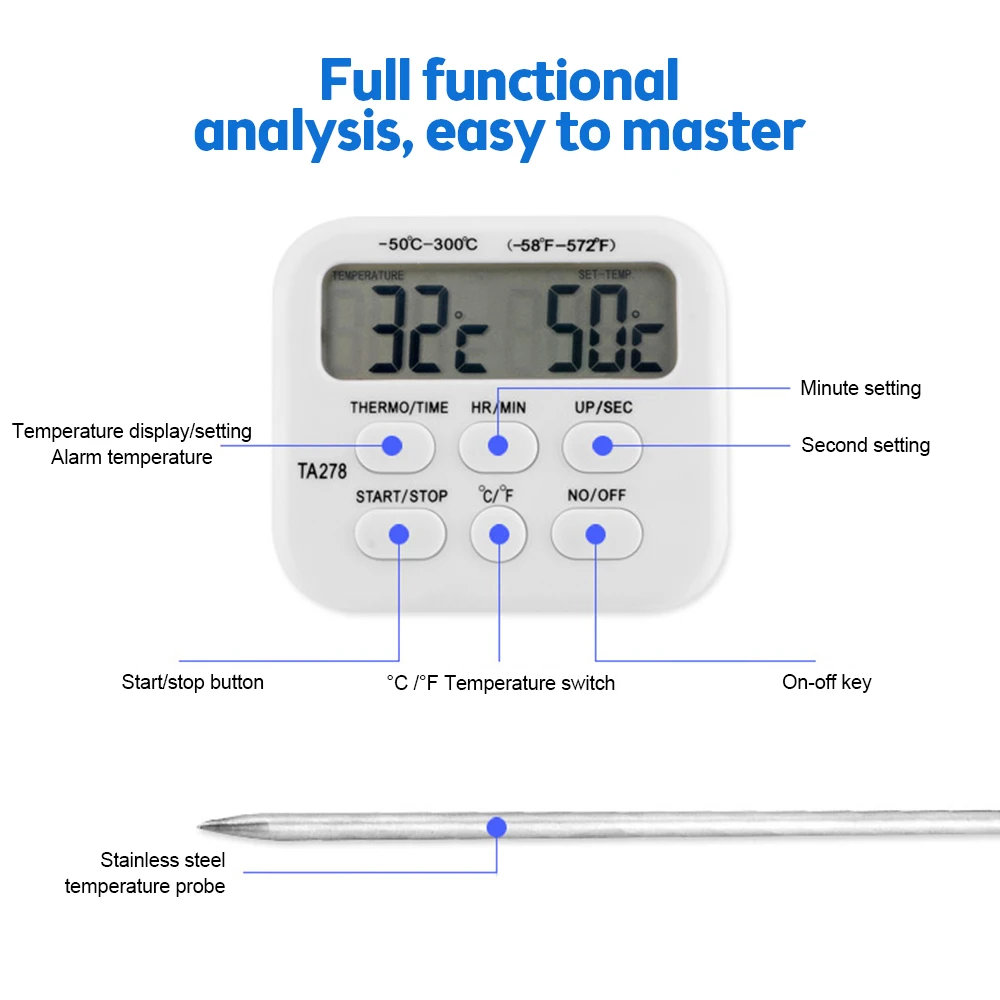
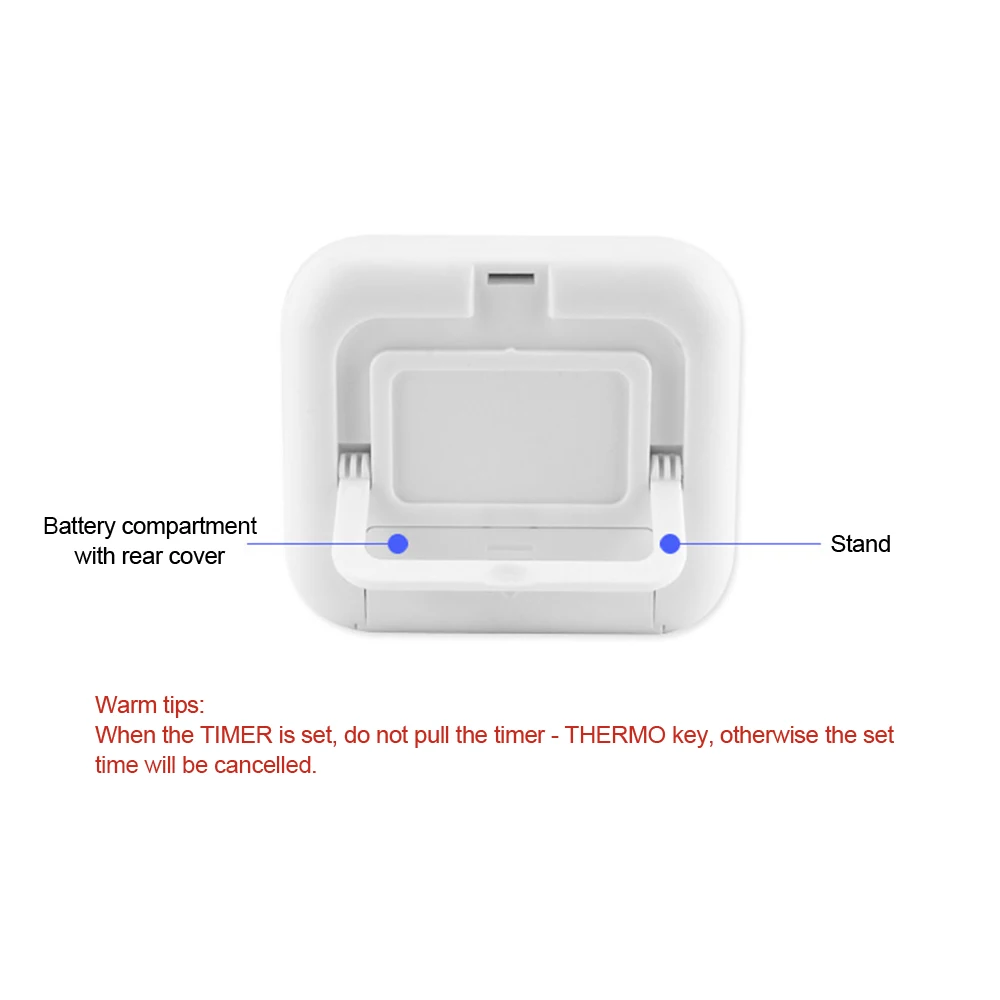

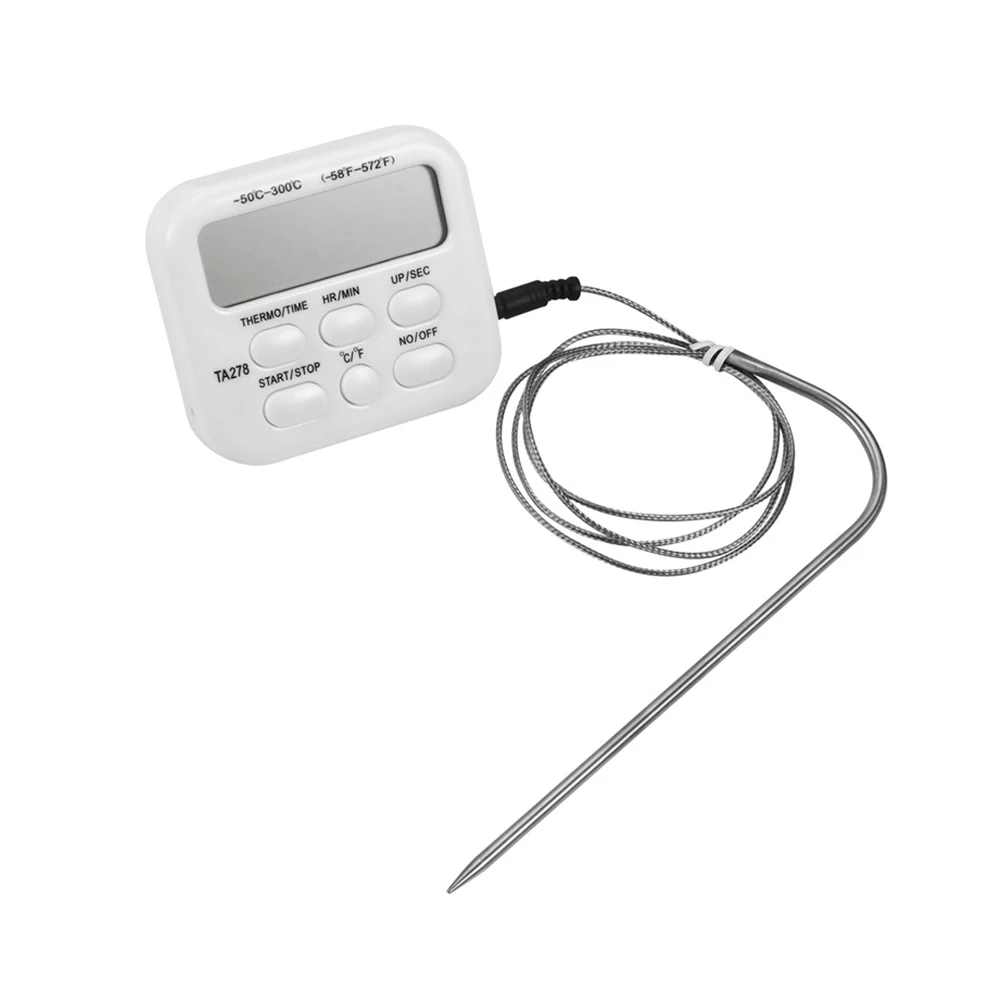
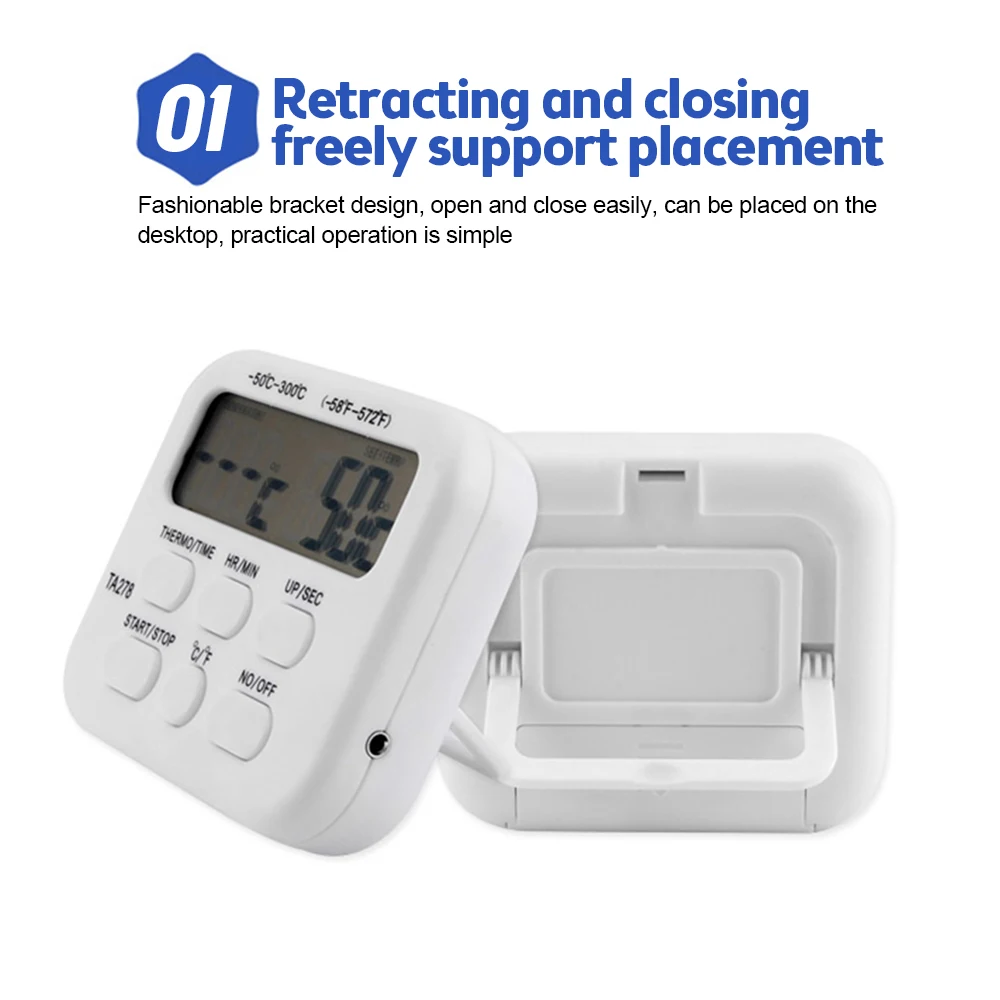


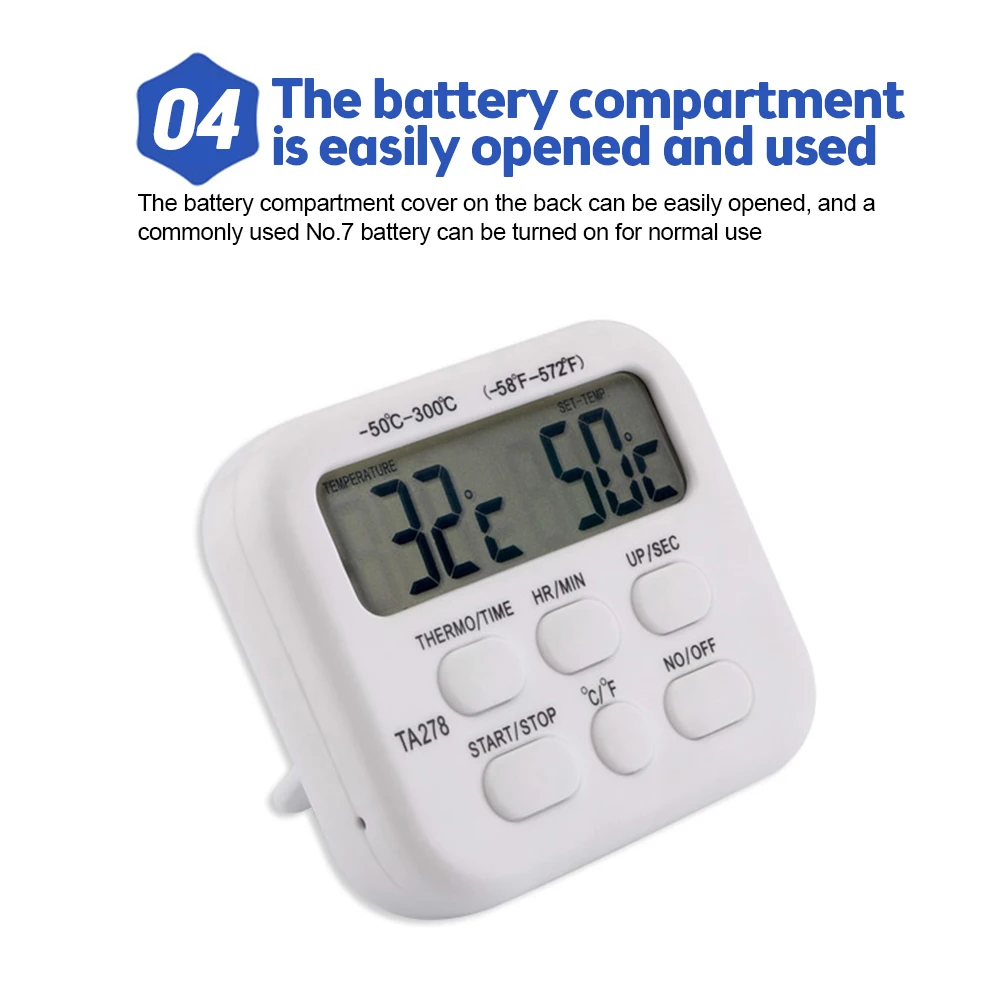





Reviews
There are no reviews yet.